Aplikasi Membuka Situs Terblokir
10:42 PMDNS JUMPER
Aplikasi ini saya jamin dapat membuka semua situr yang terblokir.
DOWNLOAD
Ni saya kasih penjelasannya:
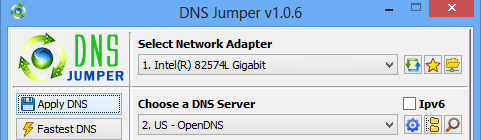
DNS – or domain name system – is the protocol on the internet that turns human-comprehensible website names such as sordum.org into addresses understandable by machines.(machine-readable “IP addresses”) , In some cases, you can increase the browsing speed or improve your security by replacing the DNS provided by your provider , DNS Jumper is a tool which makes it easy for you
Why should you use DnsJumper:
1. It could help you reach websites where access has been blocked.
2. It might improve your security by using secure DNS servers.
3. It can protect your children from inappropriate websites and can Block Porn Sites. (Just use one of the Family safe DNS)
4. It can speed your browsing (move to a faster Domain Name Service)
5. Changing your settings manually can take a little work , But with DNS Jumper it’s relatively easy (one click)
1. It could help you reach websites where access has been blocked.
2. It might improve your security by using secure DNS servers.
3. It can protect your children from inappropriate websites and can Block Porn Sites. (Just use one of the Family safe DNS)
4. It can speed your browsing (move to a faster Domain Name Service)
5. Changing your settings manually can take a little work , But with DNS Jumper it’s relatively easy (one click)
Dns jumper v1.0.5 has now Ipv6 support and dozen innovation
,such as you can easily create your own Dns groups , you can see your current
dns easily… usw. Dns jumper is Portable and Freeware

What is new:
01.[ Added ] – IP v6 support (The World’s First IPv6 DNS changer)
02.[ Fixed ] – On some x64 Windows systems DNSJumper does not run properly
03.[ Fixed ] – After Update , comes Dublicate entries
04.[ Fixed ] - You can ping only 99 DNS servers
05.[ Fixed ] – Antivirus “False Positive” Problems
06.[ Added ] – You can see your current Dns feature
07.[ Added ] – Improved Ping algorithm
08.[ Added ] – You can ping only selected Dns servers feature
09.[ Added ] – You can select or deselect all Dns servers easily (with right click) feature
10.[ Added ] – You can stop dns servers ping test feature
11.[ Added ] – Open network connections easily feature
12.[ Added ] – Find selected dns’s country feature
13.[ Added ] – You can create your own Dns server group or use one of the default Groups feature
14.[ Added ] – Voice allert feature
15.[ Added ] – Clear the DNS cache Automatically feature
16.[ Added ] – Secure DNS Group
17.[ Added ] – Show the fastest DNS test results as Mixed Feture
(for example: first fastest dns ip “Google” and second one is “Open DNS”) if mixed Option not selected DNSJumper shows the the same organization’s DNS IPs (such as Google)
18.[ Added ] – Quick Configuration menu
19.[ Added ] – New Logo and icons
01.[ Added ] – IP v6 support (The World’s First IPv6 DNS changer)
02.[ Fixed ] – On some x64 Windows systems DNSJumper does not run properly
03.[ Fixed ] – After Update , comes Dublicate entries
04.[ Fixed ] - You can ping only 99 DNS servers
05.[ Fixed ] – Antivirus “False Positive” Problems
06.[ Added ] – You can see your current Dns feature
07.[ Added ] – Improved Ping algorithm
08.[ Added ] – You can ping only selected Dns servers feature
09.[ Added ] – You can select or deselect all Dns servers easily (with right click) feature
10.[ Added ] – You can stop dns servers ping test feature
11.[ Added ] – Open network connections easily feature
12.[ Added ] – Find selected dns’s country feature
13.[ Added ] – You can create your own Dns server group or use one of the default Groups feature
14.[ Added ] – Voice allert feature
15.[ Added ] – Clear the DNS cache Automatically feature
16.[ Added ] – Secure DNS Group
17.[ Added ] – Show the fastest DNS test results as Mixed Feture
(for example: first fastest dns ip “Google” and second one is “Open DNS”) if mixed Option not selected DNSJumper shows the the same organization’s DNS IPs (such as Google)
18.[ Added ] – Quick Configuration menu
19.[ Added ] – New Logo and icons
How to Change Your DNS Settings

1. Select one of them (Under Choose a DNS Server combo)
2. Click “Apply DNS” button
2. Click “Apply DNS” button
Note: For IPv6 just tick
the IPv6 checkbox
How to Restore your DNS settings or
Use your ISP’s Default DNS again
There are two ways to do that:
1. Click “Quick configuration” button (has Star icon) and Pick Your Choice or
2. Under the Choose a DNS Server combo select “Restore” or “Default” and then click “Apply DNS button”
Note: For IPv6 just tick the IPv6 checkbox
1. Click “Quick configuration” button (has Star icon) and Pick Your Choice or
2. Under the Choose a DNS Server combo select “Restore” or “Default” and then click “Apply DNS button”
Note: For IPv6 just tick the IPv6 checkbox

Our DNS list is just a samle , Please don’t use unsecure DNS
servers , we are not responsible for any illegality or damage. Until now DNS jumper has been downloaded more
than 1.500.000 times (our server +
Other web resources) THANKS FOR
YOUR TRUST
Supported operating systems: Windows Xp
, Windows Vista , Windows 7 , Windows 8 – (x86 & x64)
Supported languages: English ,
Turkish , German , Swedish , Italian , Spanish , Portuguese-Brazil , Korean ,
Romanian , Chinese (Simplified) , Chinese (Traditional) , Arabic , Czech ,
Japanese , Finnish , Vietnamese , Dutch , French , Russian , Malay-Malaysia ,
Slovenian , Indonesian
A special thanks to
translators:
Swedish : Åke Engelbrektson
Italian : Eligio Greco
Spanish : Óscar Cuesta
Portuguese-Brazil : Pedro Gabriel Schneider
korean : 4Li
Romanian : Florin David
Chinese (Simplified): Chonghua
Chinese (Traditional): Danfong Hsieh
Arabic : ismail ar
Czech : Mikrom
Japanese : yamada
Finnish : Petri Lietjärvi
Vietnamese : Vanxuanemp
Dutch : Ard Sur , Geert Delmeiren
French : Tophechris
German : Velociraptor – Corrected by Mikka
Russian : Andrey Zaikin
Malay-Malaysia : Suhaimi Shaarani
Slovenian : Sloprlek
Indonesian (Arif Wicaksono)
Swedish : Åke Engelbrektson
Italian : Eligio Greco
Spanish : Óscar Cuesta
Portuguese-Brazil : Pedro Gabriel Schneider
korean : 4Li
Romanian : Florin David
Chinese (Simplified): Chonghua
Chinese (Traditional): Danfong Hsieh
Arabic : ismail ar
Czech : Mikrom
Japanese : yamada
Finnish : Petri Lietjärvi
Vietnamese : Vanxuanemp
Dutch : Ard Sur , Geert Delmeiren
French : Tophechris
German : Velociraptor – Corrected by Mikka
Russian : Andrey Zaikin
Malay-Malaysia : Suhaimi Shaarani
Slovenian : Sloprlek
Indonesian (Arif Wicaksono)
GOOD LUCK!!!






0 comments